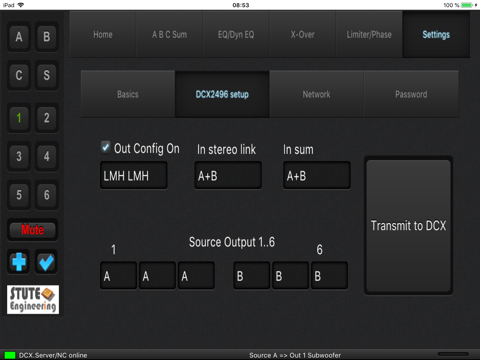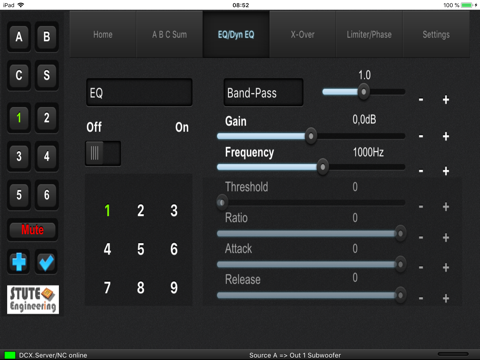You need:
• This DCX.Client app: The user interface to control your DCX2496.
• The software DCX.Server (on a MS-Windows PC with USB-RS232 interface) or the DCX.NC controller (stand-alone LAN Network receiver for the DCX2496).
Note: Download the free trial of the DCX.Server from our homepage (stute-engineering.de).
Supported DCX2496 functions
• Input A/B/C/Sum: Gain, Mute, Delay, EQ 1..9, Dynamic EQ, Sum In A/B/C
• Output 1..6: Gain, Mute, Delay (long & short), EQ 1..9, Dynamic EQ, X-Over incl. X-over Link, Phase, Polarity, Limiter
• Adjust Output configuration (e.g. LMH LMH)
• Configure In Stereo Link (e.g. A+B)
• Set "Sum" signal sources
• Select input sources for the outputs 1..6
Features
• Import the DCX2496 settings (Inputs/Outputs)
• 2 presets for your preferred DCX2496 settings
• Undo-Redo of the last action
• Mute/Un-mute all outputs with a single button
• Control a DCX2496 from a RS232/RS485 cluster
• Search for via RS485 connected DCX2496 devices
• Password protection to avoid inadvertent re-adjustment